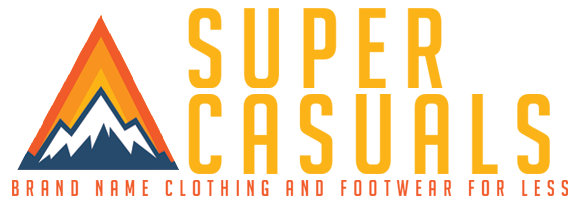Super Casuals understands your concerns over Internet security. Because we share your concerns, we've have a highly secure online ordering process - one that lets you shop and order with confidence.
The result is a Web site that offers you the high level of service, convenience and trustworthiness our customers have come to expect from us during our 50-year history.
Site Security
Our site provides advanced security for your online purchases.
Our SSL Security Certificate is issued by Thawtw and uses the Certificate Signature Algorithm: PKCS ##1 MD5 With RSA Encryption. This ensures secure, encrypted transfer of data across the internet.
Our site is also scanned and certified by TrustKeeper for security holes. As a leading global certificate authority, Thawte provides online security trusted by millions around the world. Thawte-branded certificates benefit from the strength and reliability of the Symantec authentication infrastructure.
The Secure Ordering Process
The following section describes how the secure order process works, from start to finish.
1. Starting Your Order
Every purchase at SuperCasuals.com is secure, and clicking the Checkout button on the Shopping Cart page is all it takes to get started. The security features are automatic; you don't need to do anything to invoke them.
2. Making a Positive ID
Once you've clicked the Checkout button, your browser looks for a digital certificate to confirm that it is communicating securely with SuperCasuals.com.Once a positive ID is made, your order continues.
3. Entering Secure Mode
Next, your computer and our server begin communicating in secure mode, sending data back and forth in an encrypted format.
After your browser has entered secure mode, we'll ask you to enter your personal information. The encryption features of browser software are exceptionally powerful and ensure the security of this data as it is transmitted to our server. Our site makes use of the Secure Sockets Layer (SSL) protocol and 128-bit strong encryption to provide the highest level of security available.
4. My Order Is Complete. What Happens Next?
Security measures continue even after you've placed your order, as we process your order in the same highly secure computing environment.
Security: Watching It Work
The most popular Web browsers, Chrome, Internet Explorer and Firefox, use clear visual symbols to let you know whether or not they are in secure mode. The symbols are displayed either at the top or bottom right of your browser window.
You will see the green lock in the address bar:
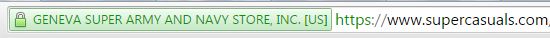
Another indication that a browser is in secure mode can be found in the Web site address that your browser displays. The address will begin with "http://" in standard, non-secure mode and "https://" in secure mode (as shown above). The "s" stands for "secure."
Once you see the lock, the page you are viewing is sent over the internet in encrypted format. This makes it very unlikely that any unauthorized person can read the page information as it travels across the network.